
Symbianware Smart Answer is not just another answering machine application. Whenever you are busy or not present near your phone, just make this application on. It will greet the incoming caller with a greeting message, will record the caller's message and will Hang-up automatically. So no more need of voice mailbox subscription. From now your phone has got the ability to record all incoming messages.
In Symbianware Answering Machine, there are two views in the program:
Ans. machine & Msg. player. You can switch between them with left and right joystick keys.
Ans. machine view:
Here you can see ans. machine state: turned off, waiting for a call, incoming call, playing greeting message, or recording message.
In this view you can also see your messages brief statistics, the number of unheard messages and an approximate number of messages that can be recorded (calculated as a ratio of free disk space to max. message size)
You can turn on and turn off the answering machine here. When the answering machine is turned on, you can see always-on-top small indicator in the right top most corner of the screen. This indicator will be visible in all apps as well when SmartAnswer is minimized.
Msg. player view:
Here you can see list of messages. All unheard messages are shown in Bold font. Messages without message file are shown red (e.g. if message file itself was removed with a file explorer outside SmartAnswer).
In this view you can play a message, call the person who has left the message immediately. When message is being played you may change its volume by joystick (left/right).
“Program settings”. Here you can define:
Greeting Message: This is the file played when the answering machine picks up the receiver. You may select your file with built in file browser, record a message file right here, replay the message. When playing the message you can change the message volume by joystick (left/right)
Disk for recording incoming messages: It is advisable to use Drive E:\ to keep the recorded messages. But for Nokia 7650 it's drive c only.
'Pick up after' option: Here you can define time (mm:ss) when answering machine has to pick up the receiver.
'Max. Length' option: Here you define maximum Length of the incoming message. After this time answering machine hangs up the receiver automatically.
Download for S60 v2 OS7














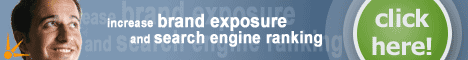


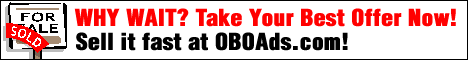



0 comments:
Post a Comment