
SmartMovie is currently the BEST video player for Symbian OS smartphones. It provides high quality full screen playback of XViD, DivX and MPEG-4 video files.
Features:
* Standard AVI format, allowing you to preview converted files on your PC.
* Uses downloadable video codecs, allowing you to compress and play back videos in your favorite format.
* Player uses the phone screen in portrait or landscape mode, utilizing the full screen size of the device.
* PC converter allows you to split video file into multiple segments, so that it fits onto your memory card, if not entire, then cut to more parts - you may watch your favorite video in parts, e.g. while traveling to work/school.
* First mobile player which supports subtitles - allowing you to watch movies in different languages.
* Friendly PC converter - preview videos on PC, select parts you want to convert, alter quality.
* Supports DirectShow codecs, so you may use video codecs downloadable from the internet.
* Very fast conversion, on standard PC conversion is 5x faster than video clip playback time. You will convert entire movie in just a few minutes
Batch conversion - convert many videos overnight. It can even turn off PC after finishing.
* Adjustable quality parameters for video and audio streams, allowing to tune target video to your needs.
* Customizable video Player (brightness, audio sync, volume , and more).
Playback through Bluetooth headset.
Whats new :
4.01 (Jan 03 2009) FLV file format (flash video)
For S60v2:
Nokia 3230, 6260, 6600, 6620, 6630, 6670, 6680, 6681, 6682, 7610, N70, N72, N90
How To Install:
Read the "how to install.txt" inside different archives
To Install SmartMovie Player:
1)Uninstall old version...
2)Install "LCG.SmartMovie.v4.01.S60v2.sis"
3)Install "SmartMovie_loader.sis"
4)in your phone menu, 2 new icons should appear, "SMLoader" and "SmartMovie"
5)open "SMLoader". Keep in your mind, you should always open "SMLoader" to run smartmovie player, and don't try to open it forever via "SmartMovie"
6)When you will enter in smartmovie, You will find registration request of smartmovie, or go to "unlock" section in the program menu
7)Use "keygen.exe" (Note: You must have Netframework 2.0 or higher installed on your pc to run the keygen, available by default in windows vista)
9)put your IMEI in the keygen in "PPC" section and click calc. Then Put the generated code in smartmovie player.
10)Your registration has been completed. If the Program wants to connect to internet for authentication Press "No". The program will be closed. After this open again the program via "SMLoader" to run it normally... You should always use "SMLoader" to run smartmovie player. Enjoy...
11)If you can't run the Smartmovie Player, just uninstall SmartMovie player and the loader completely from your device and reinstall it again.
To Install SmartMovie Converter:
Note:-
1)Install SmartMovie Converter via "Setup.exe"
2)Once installed, open the program to get the requested code
3)Run the keygen, put the requested code and get the generated code,
Download for S60v2














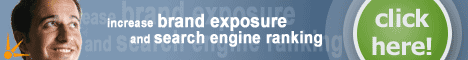


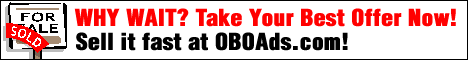



0 comments:
Post a Comment