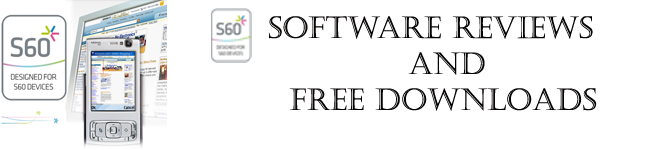| Download for S60v2 |
Heyzap Games
Thursday, April 1, 2010
Lights By Jeet V2
Friday, March 26, 2010
Symot : PictureSMS v1.20 S60v2 SymbianOS7 Cr4cked-illusion
| Now with this application you can send any picture, let it be jpg, gif, bmp or png via SMS. Steps to send a picture as sms is given in the Tutorials section. Please Check it Download for S60v2 |
Sunday, March 14, 2010
SMS Me and You (For S60v2)
| SMS Me and You – protect with a password your SMS. This application works only if also the destination phone (partner phone) has installed SMS Me & and You. For security reasons you can quickly empty your Contacts using the Empty command. SMS sent and received will not saved. This application works in background and will be automatically activated every time receive an SMS. SMS Me and You will protect your SMS with a four digit numeric password. Everytime you will receive a SMS the password screen will be prompted. No message will be saved, and if you will refuse the SMS it will be immediately destroyed. |
Download for S60v2 |
Call of Duty Modern Warfare 2 Force Recon for Mobile (For S60v2 & v3)
Modern Warfare 2 – the sequel to the best-selling first-person action game “Call of Duty 4: Modern Warfare”. Modern Warfare 2: Force Recon continues the gripping and heart-racing action as players face off against a new threat dedicated to bringing the world to the brink of collapse. Language: EN, DE, ES, FR, IT, PT |
Download for S60v2 Download for S60 v3 |
TTpod Music Player v.3.20 (For S60 v2)
TTPod is a music player for mobile phones with many features such as skin support, lyrics show and download, 5 band equalizer, etc. Supports many phone models and audio formats. 3.2.0 new features:
|
Download for S60v2 |
Energy Saver – for Battery Life (For S60 v3)
Some Nokia users may complaint about the battery life. This application will you help to increase your battery life. Application gives you a calendar and you can define “Switch Off”, “Switch On” days and times. By this way you are not loosing battery life on sleeping times, The developer of this applications says that; “Extend your battery charge up to 30% by switching off your symbian smartphone for the night”. If It’s true, extending %30 battery life is perfect. That means you have to charge your phone more seldom. I Have installed and tried Energy Saver on my Nokia N78 and It worked successfully. Download for S60 v3 |
Saturday, March 13, 2010
Lights By Jeet #1
Hi! here is my first theme for phones like NOKIA N70, N72. This is a highly customized theme. Almost all the icons are changed, new digital and analog clocks, high quality wallpaper and overall a glassy look. This theme is also present in my in my new blog - http://themesbyjeet.blogspot.com/ I will post all my own themes here in this blog so bookmark it. Thanks to NaHiD for great icon work and to Dhanusaud for providing digital and analog clock icons
Download for S60v2
Friday, March 12, 2010
Wave Blazer
Wave Blazer Game is power boat racing game for S60v5 such as Nokia 5800, N97 mini, Sony ericsson Satio.
WaveBlazer features four different single player game modes, including championship, arcade and beat the clock, as well as a fully stocked multiplayer versus-mode allowing you to face off against other players from all over the world.
Requirements:
Symbian s60 5th edition

Download for S60 5th Edition
WaveBlazer features four different single player game modes, including championship, arcade and beat the clock, as well as a fully stocked multiplayer versus-mode allowing you to face off against other players from all over the world.
Requirements:
Symbian s60 5th edition
Download for S60 5th Edition
Labels:
J2ME games,
multiplayer,
s60 5th edition games,
zcrade
Thursday, March 11, 2010
Need for Speed Undercover (For S60 5th edition)
Combining immersive game-play with unsurpassed graphic detail on your mobile, Need For Speed™ Undercover puts you in the driver’s seat. Race against territorial thugs and out drift gang leaders en-route to owning the streets. Prove your skills across 6 different race types and fill your garage with 8 fully licensed cars.
Download for S60 5th Edition
Black Shark 3D (For S60 v2)
Made by: Herocraft
The Black Shark returns – this time in all the three-dimensional glory. The new menace threatens the world peace – the terrorist organizations have united, forming the FT (Furious Terrorists) alliance. Once again you'll have to wield the throttle of your faithful helicopter KA-50 Black Shark and struggle for the order.
Terrorism, the plague of XXI century, enhances its positions. No longer hoping to achieve their goals separately, the terrorist organizations create the FT ( Furious Terrorists) alliance and perform various combined operation, while researching the new horrible machines and weapons of mass destruction. Although, the forces of order do not stand still in their research either – now there is a heavily modified helicopter KA-50 «Black Shark» under your control to oppose the menace. There's a whole arsenal of deadly missiles, bombs and other ways to destroy the enemy at your service. Completely 3D graphics, amazingly realistic sound, vibration effects – all you need to strike down the terrorist alliance!
Wake up! Listen to when general headquarters speaks! Our agents detected some parts of terrorist organization “Children of Danava” on the coast of Hawaii islands. The battle-order is to annihilate them all. I mean terrorists forces. Deal with them, pilot!
You have perfectly completed the task.
Inhabitants don't complain. Someone even might survive. But we have bad news too. Our satellites captured some unknown air defense and big radars. We suspect them of being enemy’s base. Blow them up please. Good luck, pilot!
Our anxieties proved to be true. "Children of Danawa " used big radars stations for nuclear missile pointing. Now your destination is their main base. Nuclear missile must be destroyed. Otherwise... And don't forget the bombs please. Good luck, pilot!
We know who is main scoundrel. He is waiting you in the heavy armed to the teeth tank. The plant witch produces nuclear missiles components is into this huge vehicle. You know your duties, pilot. Good luck!
You have perfectly deal with guys from "Children of Danawa". We will install radio cassette player into you helicopter for your courage. Destroy with music! But it isn't time for rest. Your next mission is to inspect the Arunta desert. Prepare for the long flight, pilot. Good luck!
Have you really had any problems in the desert? We thought the Arunta desert is calm and abandoned place. Go on your mission while we recognize your enemies. Good luck! Very bad news! It turned out that your enemies are “brotherhood of rectal”. They seem to produce chemical weapons. Put on the respirator and punish them! Good luck , pilot! Terrorists have very modern and dangerous helicopter. This is a real air fortress. We don't want such dangerous machine to be in someone arms except ours. Shut it down please and good luck.
Are you still here? Than we want to suggest you the mission to Siberia. Any objections won't be accepted as usual. Don't worry about cold weather it will be really hot there... Good luck, pilot!
The nice guys you have met there are “keepers of Holousas”, illegal military organization. They know how to create horrible biological weapons and they do it to earn money a little. Through hearsay they carry out experiments on the forest bears that are detected by radars. Free pure bears!
Either of the three terrorists organization consists in FT alliance (the forbidden terrorists). Finish them once and for all! You are in the face of the last defensive line of the FT. Last effort and the win is ours! Fight with their submarine. But be careful, pilot. The submarine is equipped with nuclear missiles. Don't let their launch!
Well done! We have no enemies now and want to give you a holiday.

Download for S60v2
The Black Shark returns – this time in all the three-dimensional glory. The new menace threatens the world peace – the terrorist organizations have united, forming the FT (Furious Terrorists) alliance. Once again you'll have to wield the throttle of your faithful helicopter KA-50 Black Shark and struggle for the order.
Terrorism, the plague of XXI century, enhances its positions. No longer hoping to achieve their goals separately, the terrorist organizations create the FT ( Furious Terrorists) alliance and perform various combined operation, while researching the new horrible machines and weapons of mass destruction. Although, the forces of order do not stand still in their research either – now there is a heavily modified helicopter KA-50 «Black Shark» under your control to oppose the menace. There's a whole arsenal of deadly missiles, bombs and other ways to destroy the enemy at your service. Completely 3D graphics, amazingly realistic sound, vibration effects – all you need to strike down the terrorist alliance!
Wake up! Listen to when general headquarters speaks! Our agents detected some parts of terrorist organization “Children of Danava” on the coast of Hawaii islands. The battle-order is to annihilate them all. I mean terrorists forces. Deal with them, pilot!
You have perfectly completed the task.
Inhabitants don't complain. Someone even might survive. But we have bad news too. Our satellites captured some unknown air defense and big radars. We suspect them of being enemy’s base. Blow them up please. Good luck, pilot!
Our anxieties proved to be true. "Children of Danawa " used big radars stations for nuclear missile pointing. Now your destination is their main base. Nuclear missile must be destroyed. Otherwise... And don't forget the bombs please. Good luck, pilot!
We know who is main scoundrel. He is waiting you in the heavy armed to the teeth tank. The plant witch produces nuclear missiles components is into this huge vehicle. You know your duties, pilot. Good luck!
You have perfectly deal with guys from "Children of Danawa". We will install radio cassette player into you helicopter for your courage. Destroy with music! But it isn't time for rest. Your next mission is to inspect the Arunta desert. Prepare for the long flight, pilot. Good luck!
Have you really had any problems in the desert? We thought the Arunta desert is calm and abandoned place. Go on your mission while we recognize your enemies. Good luck! Very bad news! It turned out that your enemies are “brotherhood of rectal”. They seem to produce chemical weapons. Put on the respirator and punish them! Good luck , pilot! Terrorists have very modern and dangerous helicopter. This is a real air fortress. We don't want such dangerous machine to be in someone arms except ours. Shut it down please and good luck.
Are you still here? Than we want to suggest you the mission to Siberia. Any objections won't be accepted as usual. Don't worry about cold weather it will be really hot there... Good luck, pilot!
The nice guys you have met there are “keepers of Holousas”, illegal military organization. They know how to create horrible biological weapons and they do it to earn money a little. Through hearsay they carry out experiments on the forest bears that are detected by radars. Free pure bears!
Either of the three terrorists organization consists in FT alliance (the forbidden terrorists). Finish them once and for all! You are in the face of the last defensive line of the FT. Last effort and the win is ours! Fight with their submarine. But be careful, pilot. The submarine is equipped with nuclear missiles. Don't let their launch!
Well done! We have no enemies now and want to give you a holiday.
Download for S60v2
Wednesday, March 10, 2010
David Siorpae RingRing (For S60 v2)
David Siorpaes RingRing v1.00 S60v2 SymbianOS7 RingRing lets you "ring" your friends with just a single key press on your Nokia smartphone. RingRing lets you "ring" your friends with just a single key press on your Nokia smartphone. An icon will inform you about the status of the ring: Ring OK, Ring failed or Ring "answered". Compatible Devices : Nokia 3230 Nokia 6260 Nokia 6600 Nokia 6620 Nokia 6630 Nokia 6670 Nokia 6680 Nokia 6681 Nokia 6682 Nokia 7610 Nokia N70 Nokia N72 Panasonic X700 Panasonic X800 Samsung SGH-D720 Samsung SGH-D730

Download for S60v2
Download for S60v2
Saturday, March 6, 2010
EasyPysay (For S60 v3)
EasyPySay v1.6 by KloNom EasyPySay is a great little program to have some fun, and now its even usefull! Have fun with this program, joke around with your friends or fool some persons around. Just type something in and let your cellphone say it. You typed in something very funny or long? Now, besides the "say again" function, you can store it under one of three available patterns, and use it any time! It contains a direct pattern preview. And now its even usefull! You can read out textfiles with EasyPySay v1.6. In addition, now you can directly let your phone say whats in your clipboard. You want to joke someone really badly? Now in v1.6 there is the repeat function! You tell the phone how often it should repeat and then start! Use the speech engine of your phone in a new way! So here a list of all functions of EasyPySay v1.6: ~ let something you typed in spoken aloud by you phone ~ say that again ~ save it under 3 availible pattern ~ use these patterns any time ~ let your phone read out a text file ~ say whats at the moment in your clipboard ~ repeat function Known Bugs: At least none, but i wouldnt recommend try to read out none-txt files, like e.g. *.jpg. Its at least even possible, but it takes lot of time and it got no sense at all. New in 1.6: ~ Repeat something x-times ~ bug-fixes what it needs: ~ python have to be installed ~ MegaPyModulePack have to be installed Remove previous versions before installing. Have Fun with this program!
 Download for S60v3
Download for S60v3
Download for S60v3
Download for S60v3
Symb Code XSound Mp3 Player
| SymbCode XSound Mp3 Player v1.13 S60 XSound is an mp3 song player with nice and clear graphical user interface. You can customize how to look like the screen with skins and images from your device. With Playlist Editor you can rearrange the list of the songs, and listen in the order you wish. XSound has the best sound quality ever heard on cellphones. Features of the program include: Features : • Plays MP3 files (MPEG-1/2/2.5, ABR, VBR) • Stereo playback (if supported by phone) • Displays ID3 tags, bitrate and frequency • Displays time elapsed and the length of the track • Volume control • Easy-to-use, continuous fast-forward and rewind • Associated to MP3 files • Skin and wallpaper support included. Add skins or your favorite pictures as wallpaper. For now 2 skins are available. The search engine has to find all images on the device. Only JPG files with the "jpg" and "jpeg" extension may be used • The best quality of sound ever heard • Available languages for now: English, German, Spanish and Japanese • The search engine has to find all mp3 songs on the device, or you can create and edit your own playlist. Search manually the storage devices • It is available to save the list of songs into file, and read it back if you need. So, you do not have to worry on application start-up to find again and again your the most favorite songs. • Dictaphone capability |
SymTorrent ( For S60 v2)
SymTorrent v1.26 S60 SymbianOS SymTorrent is the first full-featured and complete BitTorrent client for Symbian OS. It supports downloading multiple torrent files at the same time, is capable of both downloading and uploading and can save the status of your unfinished torrents, so you can resume the downloads after restarting the application. You can also check the status of each file inside a torrent along with several other statistics and properties during download. Currently, it is available for mobile devices based on the S60 Platform 3rd and 2nd edition. SymTorrent is free (and open source) software, distributed under the terms of the GNU General Public License. We highly appreciate any help. If you like this software and want to support the development of SymTorrent by making a donation, you can do so via PayPal. SymTorrent 1.26 is released. We have managed to track some major bugs which could have been responsible for slowdowns and other tranfer-related problems. In addition, a few more optimalizations have been made on the protocol level and in the tracker's engine. We highly recommend to update your version! Compatible phones : Nokia 3230 Nokia 6600 Nokia 6620 Nokia 6630 Nokia N70
Download for S60v2
Friday, March 5, 2010
FExplorer 1.18 - final release (S60 v2)
FExplorer 1.18 - final released -
FileExplorer lets you manipulate the files of your Nokia phone,you can use the cut/copy/paste functions through the directories, you can also send files via blue tooth or infrared. Other useful functions are also available such as making or removing directories, keeping the light always on etc.
What's New:
* using the open function from the menu on a directory enters into this directory.
* when entering in [processes] or [tasks] with the 'enter' key (joystick), the menu is updated with only [back].
* when in [processes] or [tasks], the '*' go to the root and the menu (option/exit) is now back.
* when using the up/down arrow to browse the files, if you use the shift (pencil), the current file is automatically marked
* the editor has been re-written, it's now possible to edit a text file and to save it back either in unicode or ascii.
* when applying attributes (hidden, read-only, ...) on a directory, you can choose to apply the changes on the selected directory only or the selected folder, subfolders and files.
* when changing attributes, a confirmation message is displayed prior to apply the changes.
* the confirmation message before exiting FE is removed and replace by a 'splashscreen' during the initialization time (thanks to FT - Riccardo D. For the wonderfull design).
* shortcut '8' has been added to rename a file.
* it's now possible to choose with which installed application a file must be open ('open with...' function), this new settings is saved from one to another session of FExplorer, you can now choose your favorite MP3 player !.
* when a file is in used by the OS (locked), it's now possible to copy it.
* the setting files can now be placed everywhere (not only in the directory of FExplorer) even in an other 'drive', this allows to put FExplorer in EEPROM (for the siemens for example ...).
* it's now possible to set (in the settings) a password to enter in FExplorer, if this password is left blank, no password is required to run FExplorer, this password can have a length of 20 characters but it's not encrypted.
* in the settings, it's now possible to choose if the system and hidden files must be displayed or not (in one time).
* in the settings, it's now possible to choose between the 'true icon' associated with a file or some built-in icons (app/sounds/pictures), this increase drastically the display of content of a directory when there are a lot of files.
* in some new phones (like the 6680,...) the icons (of the files, tasks, processes ...) are not displayed correctly, this is fixed (thanks to Panu V. /Nokia for his great help).
The following keypad shortcuts are available:
Delete file
<1> Copy
<2> Show path
<3> PageUp
<4> Cut
<5>
<6> Top of list
<7> Paste
<8> Rename
<9> PageDown
<*> Root dir
<0> mark/unmark
<#> File Properties
[direction-up] - Up one line
[direction-down] - Down one line
[direction-left] - Go to parent directory
[direction-right] - Enter subdirectory
The [Options] menu contains settings and commands, so don't worry if you don't remember all the shortcuts the first time you use the software.
Note: - Tutorial to change Operator's Logo using FExplorer is added in Tutorial section

Download for S60v2
FileExplorer lets you manipulate the files of your Nokia phone,you can use the cut/copy/paste functions through the directories, you can also send files via blue tooth or infrared. Other useful functions are also available such as making or removing directories, keeping the light always on etc.
What's New:
* using the open function from the menu on a directory enters into this directory.
* when entering in [processes] or [tasks] with the 'enter' key (joystick), the menu is updated with only [back].
* when in [processes] or [tasks], the '*' go to the root and the menu (option/exit) is now back.
* when using the up/down arrow to browse the files, if you use the shift (pencil), the current file is automatically marked
* the editor has been re-written, it's now possible to edit a text file and to save it back either in unicode or ascii.
* when applying attributes (hidden, read-only, ...) on a directory, you can choose to apply the changes on the selected directory only or the selected folder, subfolders and files.
* when changing attributes, a confirmation message is displayed prior to apply the changes.
* the confirmation message before exiting FE is removed and replace by a 'splashscreen' during the initialization time (thanks to FT - Riccardo D. For the wonderfull design).
* shortcut '8' has been added to rename a file.
* it's now possible to choose with which installed application a file must be open ('open with...' function), this new settings is saved from one to another session of FExplorer, you can now choose your favorite MP3 player !.
* when a file is in used by the OS (locked), it's now possible to copy it.
* the setting files can now be placed everywhere (not only in the directory of FExplorer) even in an other 'drive', this allows to put FExplorer in EEPROM (for the siemens for example ...).
* it's now possible to set (in the settings) a password to enter in FExplorer, if this password is left blank, no password is required to run FExplorer, this password can have a length of 20 characters but it's not encrypted.
* in the settings, it's now possible to choose if the system and hidden files must be displayed or not (in one time).
* in the settings, it's now possible to choose between the 'true icon' associated with a file or some built-in icons (app/sounds/pictures), this increase drastically the display of content of a directory when there are a lot of files.
* in some new phones (like the 6680,...) the icons (of the files, tasks, processes ...) are not displayed correctly, this is fixed (thanks to Panu V. /Nokia for his great help).
The following keypad shortcuts are available:
Delete file
<1> Copy
<2> Show path
<3> PageUp
<4> Cut
<5>
<6> Top of list
<7> Paste
<8> Rename
<9> PageDown
<*> Root dir
<0> mark/unmark
<#> File Properties
[direction-up] - Up one line
[direction-down] - Down one line
[direction-left] - Go to parent directory
[direction-right] - Enter subdirectory
The [Options] menu contains settings and commands, so don't worry if you don't remember all the shortcuts the first time you use the software.
Note: - Tutorial to change Operator's Logo using FExplorer is added in Tutorial section
Download for S60v2
Huge Collection of NOKIA Ringtones
Here is a huge collection of NOKIA ring tones for you.
A great list of categories you will find inside
This is Pack 1.More will be uploaded soon
Download
Skype and Nokia jointly announced the release of Skype for Symbian
Skype and Nokia jointly announced the release of Skype for Symbian, a Skype client for Nokia smartphones based on the Symbian platform, the world's most popular smartphone platform. Skype for Symbian will allow Nokia smartphone users worldwide to use Skype on the move, over either a WiFi or mobile data connection (GPRS, EDGE, 3G). It is now downloadable for free from the Ovi Store, Nokia's one-stop shop for mobile content.
Skype for Symbian enables Nokia smartphone users to: - Make free Skype-to-Skype calls to other Skype users anywhere in the world* - Save money on calls and texts (SMS) to phones abroad - Send and receive instant messages to and from individuals or groups - Share pictures, videos and other files - Receive calls to their existing online number - See when Skype contacts are online and available to call or IM - Easily import names and numbers from the phone's address book
Skype for Symbian will run on any Nokia smartphone using Symbian ^1, the latest version of the Symbian platform. Skype will soon introduce this client to Symbian mobile devices from other manufacturers, including Sony Ericsson.
"Symbian enables us to bring smartphones to more and more people and ensures scale for our solutions and compelling services, such as Skype. We're seeing around 1.5 million downloads a day on Ovi Store now and believe that the Skype client for Nokia smartphones will have wide appeal to Symbian users," said Jo Harlow, Senior Vice President for Smartphones, Nokia.
"Skype, the king of Internet communications, running on Symbian, the world's dominant smartphone platform, makes for an explosive combination," said Larry Berkin, Head of Global Alliances and GM USA, Symbian Foundation. "With Symbian's global reach, Skype is that much closer to becoming the ubiquitous real-time communications platform for hundreds of millions of Symbian-based mobile users."
Russ Shaw, General Manager, Mobile at Skype said, "With Skype for Nokia smartphones, more than 200 million smartphone users worldwide** will be able to take the Skype features they love with them on the move. Alongside Skype's relationships with operators and handset manufacturers worldwide, making Skype available direct to consumers will help millions of users keep in contact with the people that are important to them without worrying about the cost, distance or whether they are away from a computer."
The initial Skype for Symbian application is compatible with the following Nokia touchscreen models: Nokia N97, Nokia N97 mini, Nokia X6, Nokia 5800 XpressMusic and Nokia 5530 and the following non-touch devices: Nokia E72, Nokia E71, Nokia E90, Nokia E63, Nokia E66, Nokia E51, Nokia N96, Nokia N95, Nokia N95 8Gb, Nokia N85, Nokia N82, Nokia N81, Nokia N81 8 Gb, Nokia N79, Nokia N78, Nokia 6220 classic, Nokia 6210 Navigator, Nokia 5320.
For more information on Skype for Symbian, including the latest supported handset list, at http://www.skype.com/go/symbian.
Via: Press Release by Nokia
Note:- For more Tech. News click on "Tech. news" Tab
Skype for Symbian enables Nokia smartphone users to: - Make free Skype-to-Skype calls to other Skype users anywhere in the world* - Save money on calls and texts (SMS) to phones abroad - Send and receive instant messages to and from individuals or groups - Share pictures, videos and other files - Receive calls to their existing online number - See when Skype contacts are online and available to call or IM - Easily import names and numbers from the phone's address book
Skype for Symbian will run on any Nokia smartphone using Symbian ^1, the latest version of the Symbian platform. Skype will soon introduce this client to Symbian mobile devices from other manufacturers, including Sony Ericsson.
"Symbian enables us to bring smartphones to more and more people and ensures scale for our solutions and compelling services, such as Skype. We're seeing around 1.5 million downloads a day on Ovi Store now and believe that the Skype client for Nokia smartphones will have wide appeal to Symbian users," said Jo Harlow, Senior Vice President for Smartphones, Nokia.
"Skype, the king of Internet communications, running on Symbian, the world's dominant smartphone platform, makes for an explosive combination," said Larry Berkin, Head of Global Alliances and GM USA, Symbian Foundation. "With Symbian's global reach, Skype is that much closer to becoming the ubiquitous real-time communications platform for hundreds of millions of Symbian-based mobile users."
Russ Shaw, General Manager, Mobile at Skype said, "With Skype for Nokia smartphones, more than 200 million smartphone users worldwide** will be able to take the Skype features they love with them on the move. Alongside Skype's relationships with operators and handset manufacturers worldwide, making Skype available direct to consumers will help millions of users keep in contact with the people that are important to them without worrying about the cost, distance or whether they are away from a computer."
The initial Skype for Symbian application is compatible with the following Nokia touchscreen models: Nokia N97, Nokia N97 mini, Nokia X6, Nokia 5800 XpressMusic and Nokia 5530 and the following non-touch devices: Nokia E72, Nokia E71, Nokia E90, Nokia E63, Nokia E66, Nokia E51, Nokia N96, Nokia N95, Nokia N95 8Gb, Nokia N85, Nokia N82, Nokia N81, Nokia N81 8 Gb, Nokia N79, Nokia N78, Nokia 6220 classic, Nokia 6210 Navigator, Nokia 5320.
For more information on Skype for Symbian, including the latest supported handset list, at http://www.skype.com/go/symbian.
Via: Press Release by Nokia
Note:- For more Tech. News click on "Tech. news" Tab
Thursday, March 4, 2010
SymbianGuru AutoProfiles 2.0 S60v3 SymbianOS9.1

SymbianGuru AutoProfiles 2.0 S60v3 SymbianOS9.1 Change profiles according to your personal schedule: AutoProfiles 2.0 released 30.08.2007 including a Bluetooth scheduler, working with recurring meeting and 10 days trial extension! Your mobile rings loud in the business meeting and the boss is angry about this? You wish not to be disturbed by the ring tone in the middle of the night? The right solution for you is AutoProfiles application for Series 60.3. AutoProfiles will change profiles for you automatically, according to your own schedule and to the meetings in your mobile calendar, saving your time and nerves.Now it includes also a Bluetooth scheduler which can be used together with profile change or separately. Auto Profiles performs automatic profiles activation on your Series 60 v3 Symbian Smartphone. Profile change is made using your personal schedule with rules. The schedule is totally adjustable, with options for activation and deactivation of mobile native and user defined profiles. In schedule you can choose among the variety of recurring conditions (once, daily, weekly, on weekdays, on weekends, monthly, yearly). Version 2.0 of AutoProfiles includes Bluetooth scheduler. You can have the Bluetooth status changed automatically according to your schedule: you can turn Bluetooth off, turn it on and choose its visibility status. You can change Bluetooth together with a profile, but you can also change only Bluetooth status without profile change. Auto Profiles reads your mobile calendar entries and activates the chosen profile (for example Silent or Meeting) during the meeting time automatically. This option is preset already, so by default the Profile Meeting will be set during your meetings when you install and activate the AutoProfiles. For your convenience Auto Profiles have Today tab, where all schedules planned for the current day are visible. Key Features: Automatic profile timer based on schedule Bluetooth scheduler includes hidden and visible for all statuses Change to selected profile during a meeting in the mobile calendar Every schedule entry can be activated and deactivated at any time Scheduling of mobile native and of user defined profiles Profile deactivation time can be chosen Overlapping scheduling not a problem due to different priorities for schedule conditions Today tab shows all profile changes scheduled for the current day Autostart function: when active the application starts on the mobile start and stays in the background Workdays are user defined |
Download for S60v3 |
SMSTimer

SMSTimer is an advanced SMS Scheduler application that can handle an individual SMS for 1,600 characters and upto 1,000 SMS at any one point. SMSTimer enables you to send scheduled SMS to one or multiple recipients. This application is tightly integrated with your contact book and native messaging user interface. You have detailed reports from the Sent Items and "real" delivery reports as sent by the network provider. SMS Timer springs into action every time you send a normal SMS from the messaging application of your phone and inquires if you want to send this SMS now or schedule it for later delivery. There are no limitations on the date, time, or the amount of Scheduled SMS that you can at any time. SMSTimer is infact the world's most advanced SMS Scheduler application as it is tightly integrated with the normal messaging window of your phone and you have access to sent "scheduled" SMS from the Sent Items of your phone. SMS Timer is not just limited to scheduling SMS, but you also have complete control on the Scheduled SMS. You can edit, delete or re-schedule the SMS at any time by opening the main interface of the application located in Menu > MyOwn/Applications and then clicking on SMS Timer icon. The application can also be enabled/disabled as per your requirements and supports delivery reports, as per your phone settings, in effect, a truly integrated SMS application. SMS Timer application works on all Series 60 devices and all relevant Series 60 screen sizes. Main Features: - Does not require a separate interface to send SMS. Uses the phones Messaging application. - Uses full SMS sending capabilities of the phone - Integrated with Sent Item settings - Integrated with Delivery Reports - Integrated with contact book and groups - Support 1,600 characters - Small footprint - Support all international languages - Can schedule 1000s of SMS for one time - Edit Scheduled SMS |
Download for S60v3 |
Best CallRecorder for S60 3rd edition

This is a fully customisable call recording application with rules for saving conversations for incoming/outgoing calls from known/unknown numbers. Neat and easy to use. How to start: # To have Best CallRecorder saving only those phone conversations you need, select Rules command from menu and set the rules according to your requirements; # Open settings and customize the options you need; # Activate Best CallRecorder by Joystick click; Features: # Automatic recording of voice calls, optionally limited or unlimited by time; # User defined storage memory for recorded conversations; # Configurable auto-start function; # Custom rules allowing to automate call recording for different phone numbers and call directions; # Small memory and battery usage; # Easy-to-use and intuitive user interface; Records view: The records view of Best CallRecorder shows all phone conversation records. Here you can listen to those records, delete them and get detailed information about a record. The list of operations with records is as follows: # Play a record. While playing a record, you can change the volume with joystick left/right moves; # Call a contact or a phone number. If the highlighted record has a phone number associated with it, you can dial it even without exiting Best CallRecorder - just press the Call button or select this command from menu; # Properties - displays a dialog with detailed information about the record; # Send - allows sending selected records via Bluetooth, E-Mail etc; # Delete (hot key: 'C') - deletes the marked records; # Delete all; # Pack - deletes all records from the list which don't have a sound file associated with it (e.g. if it was manually deleted); # Refresh - reloads the list of records; Record rules: Best CallRecorder allows creating the rules of following types: # Default - this rule will be put into action if none of the active rules is used; # Unknown - if caller's number is not in your Contacts, this rule will be used; # Contact - you can set a separate rule for a specific contact; # Group - a rule for a group of contacts; # Phone - a rule for a phone number. You can use a mask for phone numbers. A match pattern can contain wildcard characters "*" and "?", where "*" matches zero or more consecutive occurrences of any character and "?" matches a single occurrence of any character. Example: '*111' - all numbers ending with 111; '111*' - all numbers beginning with 111; '12?34' - all numbers like 12034, 12134 ... 12934; Each rule can have the following actions set to perform when the rule is matched: # Ask before record - if this action is selected, Best CallRecorder will ask you whether to record a phone call or not; # Record incoming calls - enable recording incoming calls; # Record outgoing calls - enable recording outgoing calls; Note: If you haven't chosen any action or have chosen only Ask before record, this rule will be disabled. Rules application prioriy (in case you have any conflicting or overlapping rules): # Unknown; # Contact; # Group; # Phone; # Default. Settings: In this dialog you can configure the following settings: # Activate (Turn on / turn off) # Record format (amr / wav) # Records memory (Phone memory / Memory card) # Max record time (unlimited / MM:SS) # Name format (First Last name / Last First name) |
Download for S60v3 |
Wednesday, March 3, 2010
Nokia N 70 Themes

A Collection of 16 Beautiful and Complete Themes By Mr. Manson. Download and spice up your mobile. To download this collection click on Download link below. Now beside spicing up your mobile with graphics and colors, do you want to make you phone a money making machine? All you have to do is 1.Account Creation 2. Mobile Number Verification and That's all. You will receive money for receiving SMS messages on your phone. Don't worry you need not to spend even a single paise for all these. Want to grab this opportunity? Copy and paste one of the links at a time given below in the address bar of your browser and follow the instruction. See, how money flows in to your phone's inbox. http://www.youmint.com/network-Jeet_de http://mGinger.com/index.jsp?inviteId=2027243 |
Download for S60v2 |
Sunday, February 21, 2010
Recover Deleted SMS From Your Nokia S60 v2 phones
Hi! you have a very good chance to recover your message from your cellphone without need of any specialized data recovery software for free, simply follow the step-by-step procedure below for important data recovery:
1. Download and install this free mobile File Manager - FExplorer.
2. Launch FExplorer and navigate to C: if you use Phone Memory to store your messages (default) and D: if you use Storage Card as your SMS storage location.
3. Now navigate to and open “system” folder.
4. Now open the “mail” folder.
5. This folder should contain many folders named similar to 0010001_s etc. with files named similar to 00100000 etc., These files are the actual deleted messages, Simply, use the FExplorer inbuild text viewer to view these files, You will need to browse through every folder and open all files inside them until you get the required SMS.
6. Do Note that this trick does not work on Symbian 3rd Edition cellphones.
You can find FExplorer in this site to download. You can take the help of search tools of this blog.
1. Download and install this free mobile File Manager - FExplorer.
2. Launch FExplorer and navigate to C: if you use Phone Memory to store your messages (default) and D: if you use Storage Card as your SMS storage location.
3. Now navigate to and open “system” folder.
4. Now open the “mail” folder.
5. This folder should contain many folders named similar to 0010001_s etc. with files named similar to 00100000 etc., These files are the actual deleted messages, Simply, use the FExplorer inbuild text viewer to view these files, You will need to browse through every folder and open all files inside them until you get the required SMS.
6. Do Note that this trick does not work on Symbian 3rd Edition cellphones.
You can find FExplorer in this site to download. You can take the help of search tools of this blog.
MobiSystems OfficeSuite v4.0 + keygen(BiNPDA)

Word, Excel and PowerPoint® files on your Symbian phone OfficeSuite is a complete mobile office solution, allowing you to create, view and edit Word, Excel and PowerPoint files away from your office. The program utilizes the most commonly used desktop document formats and allows you to easily acquire your sensitive documents on your handset. With the advanced editing features you can modify documents on the fly and save them in their original format, just ready to be used back on your desktop PC. The Word Editor of OfficeSuite A powerful tool for creating professional documents, reports, and brochures. You can easily create everything from business letters to complete books with professional layouts, and email them from your phone. Features&Benefits: Opening and editing of Microsoft native DOC files and the commonly used RTF and TXT formats True Type fonts and Unicode support Advanced spelling capabilities in 6 languages - English, German, Spanish, French, Italian, and Dutch- word auto-complete and underlining of misspelled words Advanced document formatting with embedded tables, images and hyperlinks Custom zoom to get best visualization of your documents Full preservation of the original document formatting Supports password protected Word files The Excel Manager in OfficeSuite This application allows you to work with native Microsoft Excel XLS and XML files or the commonly used CSV format right on your mobile phone. A feature-packed spreadsheet manager with which you can calculate, analyze, and visually communicate your data quickly, easily and on the go. Features&Benefits: Opening and edition of Excel XLS and XML files, and CSV files Save in the original file format with 100% preservation of the of the document formatting Support of True Type fonts and ability to work with multiple fonts, font colors and font styles Over 100 common and scientific functions to make your calculations easy and accurate Custom zoom for best document visualization Charts Support of password protected Excel files Undo and redo Hiding and freezing of columns and rows PowerPoint® Presentations in OfficeSuite Slides provides all the resources you need to deliver high-impact presentations from your mobile handset. Features&Benefits: Support of PPT and PPS PowerPoint® native files Several different view modes - slide view, slide show, notes and outline view True Type fonts and Unicode supported Landscape and portrait view modes Fullscreen mode Embedded images and charts |
Download for S60v2 |
Avirax Antivirus Premium v6.413
Latest premium avira antivirus with licence till 2013 The most award winning mobile antivirus *online virus database update *Licence key till 2013 *least ram utilisation *Max protection Enjoy this new release.. |
Download for S60v2 |
Subscribe to:
Posts (Atom)