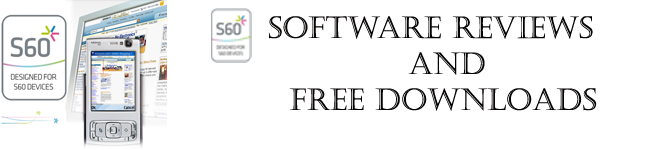Yahoo Mail Setting :
Incoming Setting
User Name:User@yahoo.com
Password: Password of your yahoo mail
Incoming mail server: imap.n.mail.yahoo.com
Mailbox Name: Yahoo
Mailbox type: IMAP4
Security(Ports): Off
Port: Default
Outgoing Setting
Email Address:User@yahoo.com
User Name:User@yahoo.com
Password: Password of your yahoo mail
Outgoing mail server:smtp.mobile.mail.yahoo.com
Security(Ports): Off
Port:587
Hotmail (Live) Mail Setting :
Incoming Setting
User Name :user@hotmail.com
Password : Password of your Hotmaill
Incoming mail server : pop3.live.com
Mailbox Type : pop3
Security :ssl/tls
Port :default
Outgoing Settings
User Name :user@hotmail.com
Password : Password of your Hotmaill
Outgoing mail server : smtp.live.com
Mailbox type : pop3
Security :start tls
Port :default
Gmail Mail Setting :
Enable IMAP in your Gmail account settings.
Incoming Setting
User Name :user@gmail.com
Password assword of your Gmail
Incoming mail server :imap.gmail.com
Mailbox Type :IMAP4
Security :ssl/tls
Port :default
Outgoing Settings
User Name :user@gmail.com
Password assword of your Gmail
Outgoing mail server :smtp.gmail.com
Security :start tls
Port :587
1&1
Posteingang: IMAP: imap.1und1.de
POP3: pop.1und1.de
Postausgang: SMTP: smtp.1und1.de
//______________________________________________________
1net4you
Posteingang: mail.1net4you.de
Postausgang: mail.1net4you.de
//_______________________________________________________
A1 Austria
Posteingang: pop.a1.net
Postausgang: smtp.a1.net
//_______________________________________________________
Alice DSL
Posteingang: mail.alice-dsl.de
Postausgang: mail.alice-dsl.de
//________________________________________________________
AOL
Posteingang: IMAP: imap.de.aol.com (Port 143)
Postausgang: SMTP: smtp.de.aol.com (Port 587)
//__________________________________________________
AON Austria
Posteingang: mailbox.aon.at
Postausgang: email.aon.at
//__________________________________________________
Arcor
Posteingang: IMAP: imap.arcor.de
POP3: pop3.arcor.de
Postausgang: mail.arcor.de
//__________________________________________________
Berlin.de
Posteingang: pop3.berlin.de
Postausgang: mail.berlin.de
//__________________________________________________
Callisa Mail
Posteingang: mail.callisamail.de
Postausgang: mail.callisamail.de
//__________________________________________________
Canaletto
Posteingang: mail.callisamail.de
Postausgang: mail.callisamail.de
//______________________________________________
Chello
Posteingang: pop.chello.at
Postausgang: ngate.chello.at
//__________________________________________________
Cityweb
Posteingang: pop3.claranet.de
Postausgang: smtp.claranet.de
//__________________________________________________
Claranet
Posteingang: pop3.cityweb.de
Postausgang: relay.cityweb.de
//__________________________________________________
DirectBox
Posteingang: pop3.directbox.com
Postausgang: Nur über Webmail
//__________________________________________________
E-Plus
Posteingang: mail.imail.de
Postausgang: mail.imail.de
//__________________________________________________
EasyCall
Posteingang: pop.easy-call.net
Postausgang: smtl.easy-call.net
//__________________________________________________
eTel Austria
Posteingang: mailbox.nusurf.at
Postausgang: mail.nusurf.at
//__________________________________________________
EUnet Austria
Posteingang: pop.eunet.at
Postausgang: stmp.eunet.at
//__________________________________________________
Ewetel
Posteingang: pop3-1.ewetel.net
Postausgang: smtp-1.ewetel.net
//__________________________________________________
Freenet
Posteingang: IMAP & POP3: mx.freenet.de
Postausgang: SMTP: mx.freenet.de
//__________________________________________________
Ginko
Posteingang: mail.ginko.de
Postausgang: mail.ginko.de
//__________________________________________________
Googlemail
Posteingang: SSL: pop.googlemail.com oder pop.gmail.com (Port 995)
Postausgang: SSL: smtp.googlemail.com oder smtp.gmail.com (Port 465) oder (TLS Port 587)
IMAP: imap.googlemail.com oder imap.gmail.com (Port993)
//_________________________________________________
GMX
Posteingang: IMAP: imap.gmx.net
POP3: pop.gmx.net (Port 110)
Postausgang: SMTP: mail.gmx.net (Port 25)
//__________________________________________________
Hansenet
Posteingang: webmail.hansenet.de
Postausgang: webmail.hansenet.de
//__________________________________________________
Herzomedia
Posteingang: mail.herzomedia.net
Postausgang: mail.herzomedia.net
//__________________________________________________
Hotmail/Live.de
Posteingang: pop3.live.com SSL Port 995
Postausgang: smtp.live.com TLS Port 25 oder 587
//__________________________________________________
iNetmx
Posteingang: POP3/IMAP: mail.inetmx.de
Postausgang: SMTP: smtp.inetmx.de
//__________________________________________________
Inode
Posteingang: mail.inode.at
Postausgang: smtp.inode.at
//__________________________________________________
Kabel BW
Posteingang: POP3: pop.kabelbw.de
Postausgang: SMTP: smtp.kabelbw.de
//________________________________________________
Kabel Deutschland
Posteingang: POP3: pop3.kabelmail.de
Postausgang: SMTP: smtp.kabelmail.de
//__________________________________________________
Kabelsignal Austria
Posteingang: mail.kabsi.at
Postausgang: mail.kabsi.at
//__________________________________________________
Komro
Posteingang: mail.cablenet.de
Postausgang: mail.cablenet.de
//______________________________________________
Netbeat
Posteingang: mail3.netbeat.de
Postausgang: mail3.netbeat.de
//__________________________________________________
NetCologne
Posteingang: POP3: pop3.netcologne.de
Postausgang: SMTP: smtp.netcologne.de
//__________________________________________________
NewDSL
Posteingang: mail.newdsl.de
Postausgang: mail.newdsl.de
//__________________________________________________
nordCom
Posteingang: pop.nord-com.net
Postausgang: mail.nord-com.net
//__________________________________________________
o2 Online
Posteingang: pop.o2online.de
Postausgang: smtp.o2online.de
//__________________________________________________
Pine Networks Austria
Posteingang: mail.pine.at
Postausgang: mail.pine.at
//__________________________________________________
RTLnet
Posteingang: POP3: pop3.rtl.um.mediaways.net
Postausgang: SMTP: smtp.um.mediaways.net
//________________________________________________
RTL World
Posteingang: pop3.rtlworld.de
Postausgang: smtp.rtlworld.de
//__________________________________________________
Schlund+Partner
Posteingang: pop.kundenserver.de
Postausgang: auth.smtp.kundenserver.de
//________________________________________________
Snafu
Posteingang: IMAP: imap.snafu.de
POP3: pop.snafu.de
Postausgang: SMTP: mail.snafu.de
//__________________________________________________
Space2go
Posteingang: pop.space2go.de
Postausgang: smtp.space2go.de
//____________________________________________
Speed-Web (Linz AG)
Posteingang: pop.linzag.net
Postausgang: smtp.linzag.net
//__________________________________________________
Strato
Posteingang: post.strato.de
Postausgang: post.strato.de
//__________________________________________________
Tele2
Posteingang: POP3: pop.tele2.de
Postausgang: SMTP: smtp.tele2.de
//__________________________________________________
Telekom Austria
Posteingang: mailbox.aon.at
Postausgang: email.aon.at
//__________________________________________________
T-Link
Posteingang: pop3.t-link.de
Postausgang: smtp.t-link.de
//________________________________________________
T-Online
Posteingang: POP3: popmail.t-online oder pop.t-online.de
Postausgang: SMTP: smtpmail.t-online.de oder mailto.t-online.de
Für SSL: -> Spezialpaket?
Posteingang: POP3: securepop.t-online.de
Posteinang: IMAP: secureimap.t-online.de
Postausgang: SMTP securesmtp.t-online.de
//__________________________________________________
Versatel
Posteingang: pop3.versatel.de
Postausgang: smtl.versatel.de
//__________________________________________________
Vodafone
Posteingang: pop.email.vodafone.de
Postausgang: smtp.email.vodafone.de
//__________________________________________________
VOL
Posteingang: pop.vol.at
Postausgang: smtp.vol.at
//__________________________________________________
Web.de
Posteingang: IMAP: imap.web.de
POP3: pop3.web.de
Postausgang: SMTP: smtp.web.de
//__________________________________________________
YCN
Posteingang: mail.ycn.com
Postausgang: smtp.ycn.com
//_________________________________________________
Yahoo! Mail
Posteingang: POP3: pop.mail.yahoo.de
Postausgang: SMTP: smtp.mail.yahoo.de